In June 2010, Bkav officially launched Bkav 2010, the antivirus software using Cloud Computing Technology. This is the first time this advanced technology has been successfully applied in Vietnam. Below is the initial experience with this new version of antivirus software of a reporter from Computing Magazine and Life.
Bkav 2010 is delivered as online setup file, which is only 1.66 MB. After the installation is completed, Windows' Action Center has been able to recognize BkavPro and notifies that your computer has now been protected by BkavPro. The entire BkavPro folder occupies about 99.3 MB on hard disk drive.
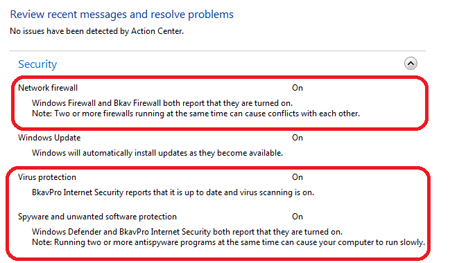
Report of BkavPro's status in Windows' Action Center
At first glance, the orangered interface strikes users with a strong and modern impression. The software's tabs are placed on the left vertical axis with the content displayed on the right. The tabs switch is more lissome compared with Bkav 2009.The familiar logo of a doctor has been replaced by an orange shield with a white stylized cross at the center.
The horizontal menu on the right corner of the main interface allows users to quickly approach firewall feature, to access Bkav's website, and to switch to the other language.
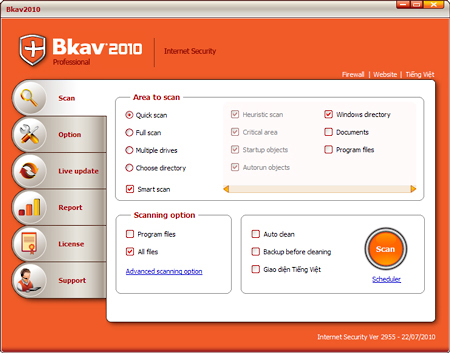
Bkav 2010s Scan tab
In the very first scan, Bkav 2010 will connect to Bkav Cloud to activate the virus removal feature using Cloud Computing Technology. This process completes in quite a short time. Afterwards, users are able to scan their computer easily with Cloud Computing Technology.
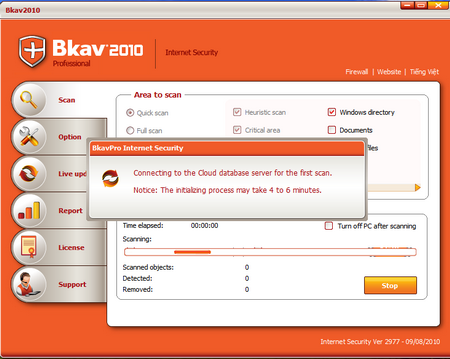
Bkav 2010 connects to Bkav Cloud for the first scan
Upon detecting a deemed malicious file during virus scan, Bkav 2010 immediately connects to Bkav Cloud for a double check whether this file is a virus or not.
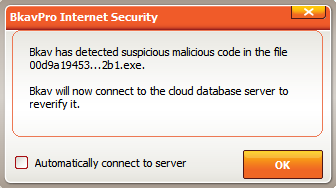
Bkav 2010 connects to Bkav Cloud to check the suspicious file
According to the vendor, with Cloud Computing Technology, the cloud agents integrated in Bkav (Bkav Cloud Agents) make online interaction with Bkav Cloud, which allows virus definition update every minute. With the cloud's wide coverage and computing competence, users' computers will be closely protected. In addition, the signature database in the cloud will be updated timelier compared with the traditional solutions.
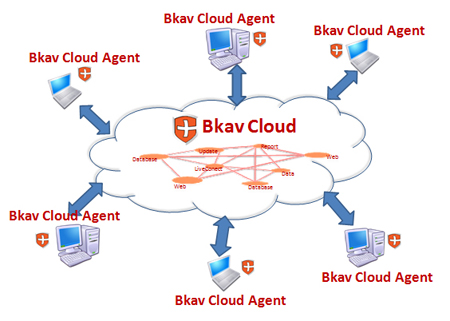
Cloud Computing Technology used by Bkav 2010
Together with Cloud Computing Technology, the new design of Bkav 2010 allows double scan speed compared with the previous version. In an experiment with 10.3 GB (58.600 files) hard disk, Bkav 2010 scans this drive in 15 minutes and 15 seconds while the scan takes the previous version nearly 30 minutes. The signatures database of Bkav 2010 amounts to 6.3 million virus definitions. The new version also supports 64 Bit OS.
The familiar scan options, namely Quick Scan and Smart Scan in Bkav 2009 still remain in Bkav 2010. Corresponding to each option, users can choose Critical area (to scan important areas), Heuristic scan (behavior based scan), Startup objects (to scan objects loaded at Windowss startup) or Autorun objects (to scan virus infected via USB drives).
Before scanning, users can choose advanced scan options such as Deep scan (to scan deep into memory, into each file and remove metamorphic virus), Rootkit scan, Spyware, Adware scan, Keylogger, Trojan Horse scan, Packed files scan or Remove all Macros. The whole virus scan is displayed in Scanning (in scan tab).
After scanning, the detailed results will show the number of virus infected files, the files containing executable code, files quarantined and removed, etc. Bkav 2010 offers scheduled scan so that the software is able to automatically scan for virus at a scheduled point of time. This feature can be activated by clicking Scheduler.
Firewall in Bkav 2010 has been improved to be smarter, optimizing the software's ability to learn from users' habits to reduce the frequency of notifications, which used to annoy some users.
Clicking Configure Firewall, users can activate Game mode which is tailor made for gamers. Accordingly, Bkav will minimize the notifications' frequency upon detection of ongoing games.
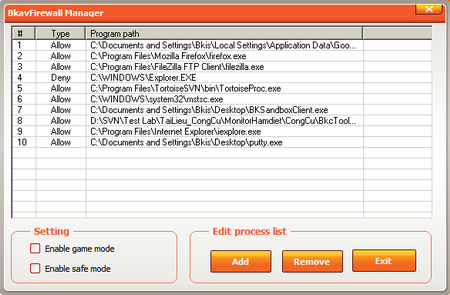
Configure Firewall Window of Bkav 2010
A new mechanism has been added to Parental Control, which allows users to add new addresses to the list of websites to be blocked. This enables parents to actively prevent their children from accessing inappropriate websites. However, users need to contact Bkav Contact Center to activate this feature.
In general, Bkav 2010 with considerable changes and successful application of Cloud Computing Technology is a breakthrough of Bkav. The power of Bkav antivirus software has been signifincantly enhanced. In addition, these improvements bring convenience and give users a more active role in their software's daily use. Bkav 2010 is still offered at the same price as the previous version. You can find more details about the software here.
Computing Magazine and Life





