To install and register licensed Bkav Internet Security, you can follow the instruction here. During your registration for Bkav Internet Security, one of the following notifications might occur:
- "This license key has been used in another computer !"
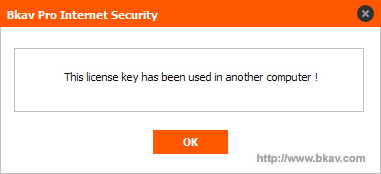
The notification appears when the license key you enter has already been used on another computer. Each license key can be used on only one computer, which helps protect Bkav Internet Security users' right. On registering, if you see this notice, contact Bkav Contact Center through the number or the email address provided via email or license card to get support.
- "Invalid licence key !"
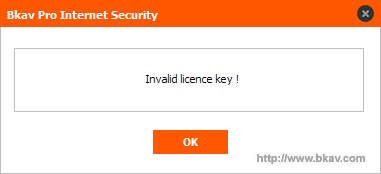
If you see this notification, it means that the license key you typed is incorrect or invalid. Re-check the license key to make sure that you enter the correct one. If you still have problems with registration, contact Bkav Contact Center through the phone number or the email address reserved for Bkav Internet Security users
- "Wrong verify code !"
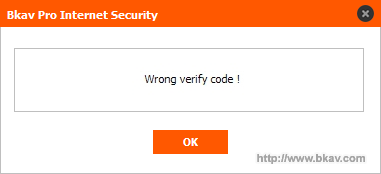
The notification informs that the verify code you typed is incorrect. Click OK to close the notification box and try again. Remember to correctly type the new verify code which has just appeared. If there are still troubles, contact Bkav Contact Center through the number or the email address reserved for Bkav Internet Security customers provided via email or license card to get timely support.
Bkav





