Researched and developed by Bkav based on the open-source code, Bchrome is the free ultra-lightweight web-browser which has super fast browsing speed and protects users from Internet risks, with many new features integrated. Users can download Bchrome at http://bchrome.vn
Bchrome optimizes download speed, gets links and downloads music/video files from online websites 10-times faster than other browsers or downloads a full album with just a click.
Download video
To download a video from Youtube, please take the following steps:
Step 1: There is a pop-up on upper-left conner, select Download video (Tải xuống video)
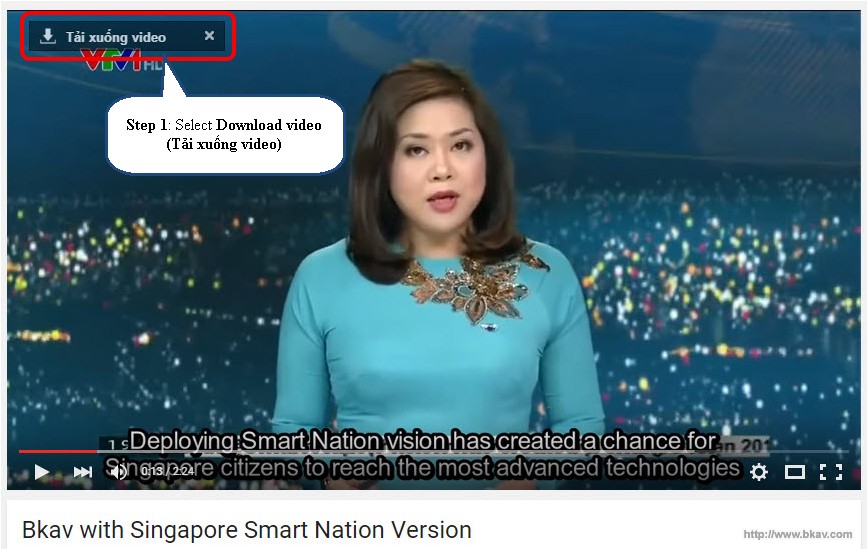
Step 2: Select the video quality to download
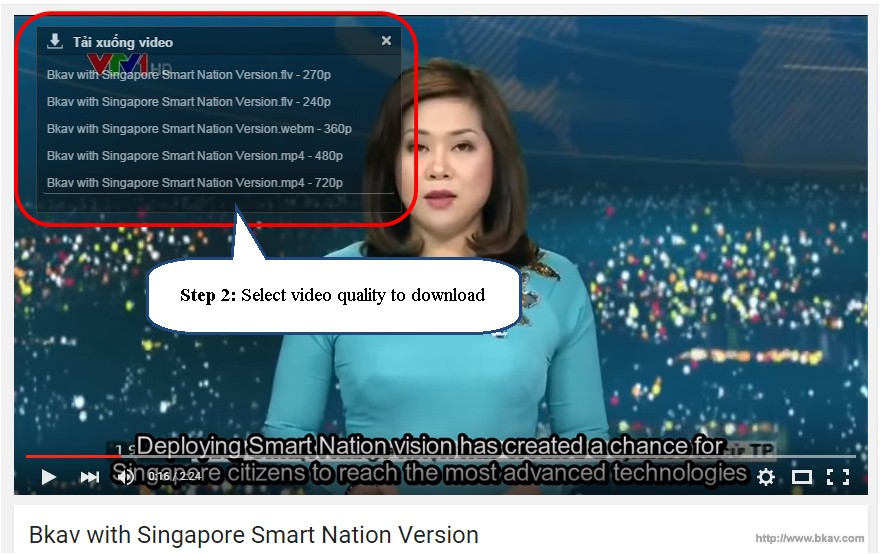
Step 3: To view download process, click the arrow icon on Bchrome or press Ctrl + J
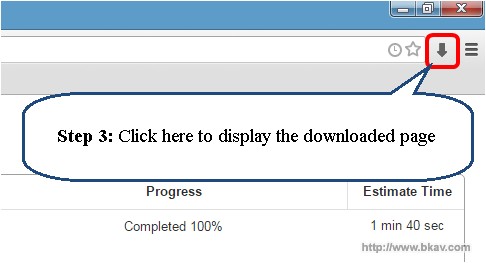
Bchrome download interface
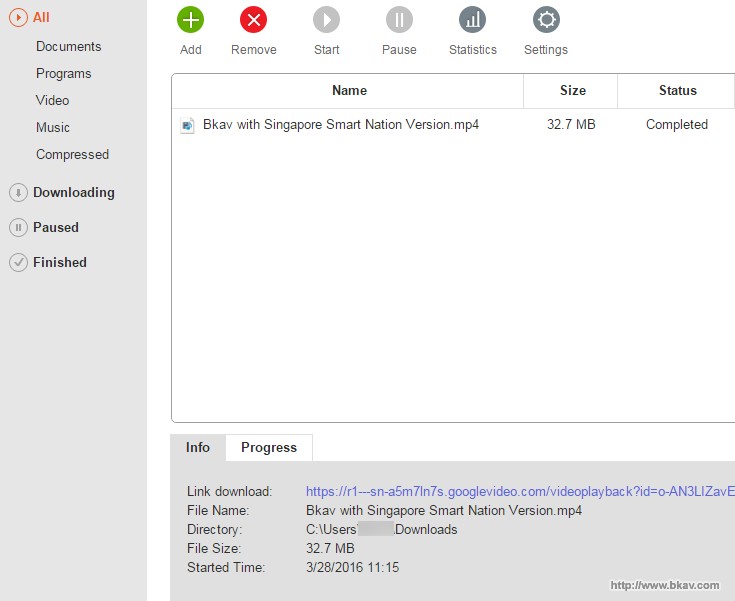
Download music
To download music files from online music websites, please take the following steps:
Step 1: Play a song on an online music website
Step 2: Click the orange arrow icon and select Download (Tải xuống)
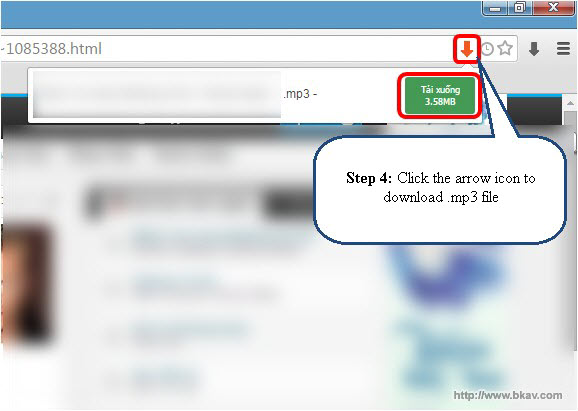
Besides, Bchrome also allows downloading a full album. To download, please access a music album on an online music website, click the orange arrow icon and select Download all.
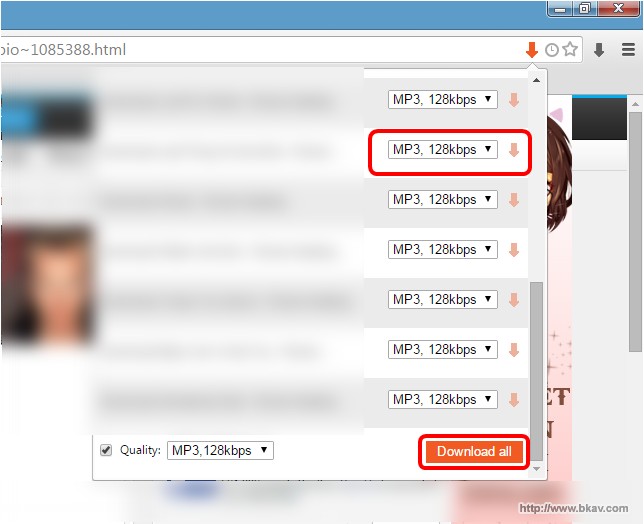
Good luck !
Bkav





