Question:
I have just installed Bkav Mobile Security and do not know how to use Data Backup and Restore feature of Bkav Mobile Security. How to use this feature?
Answer:
To backup and restore data (SMS, Contacts, Call log) on Bkav Mobile Security, please take the steps below:
I. Data backup
Step 1: Open Bkav Mobile Security on the phone and select Backup & Restore
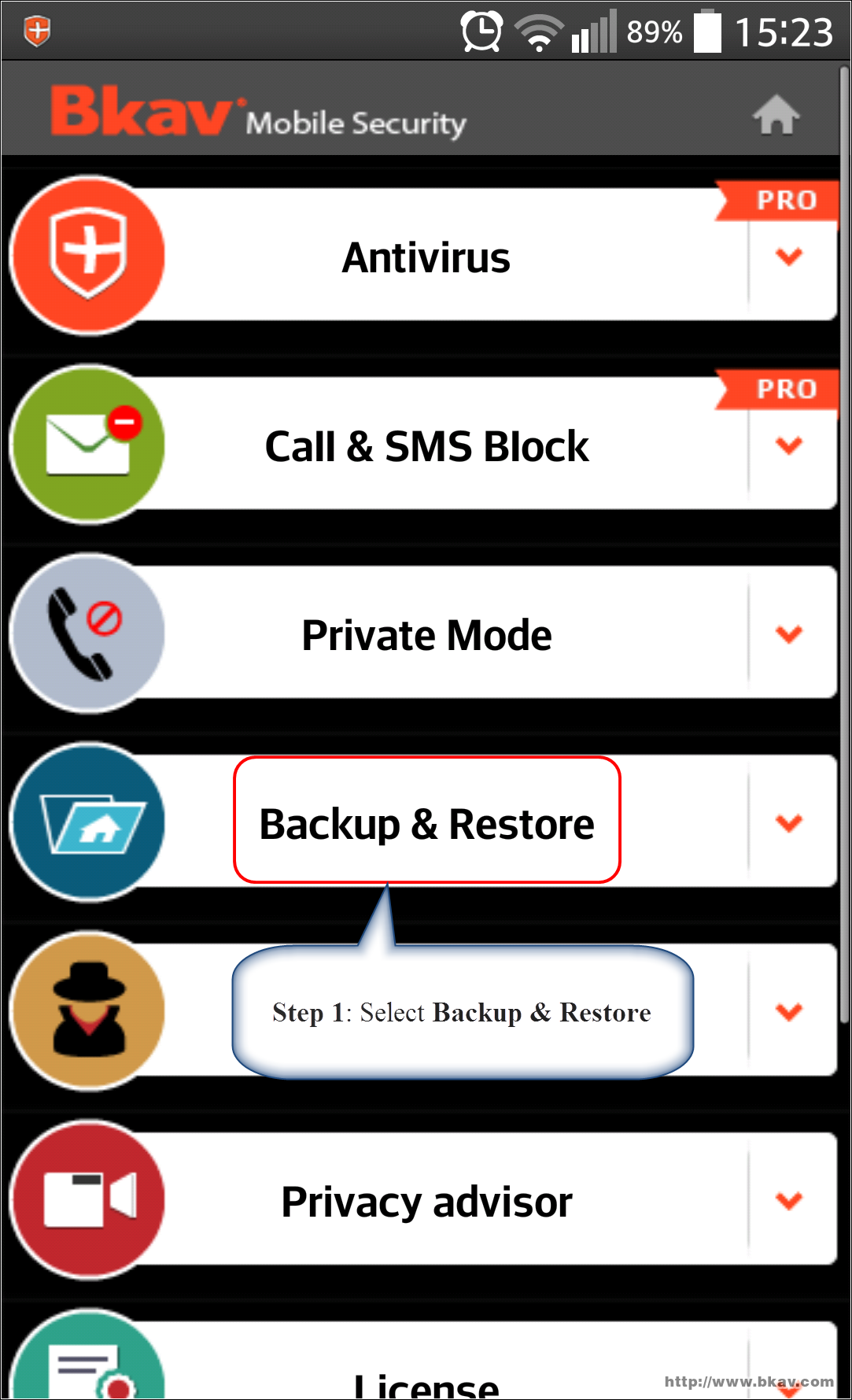
Step 2: Select Backup Data
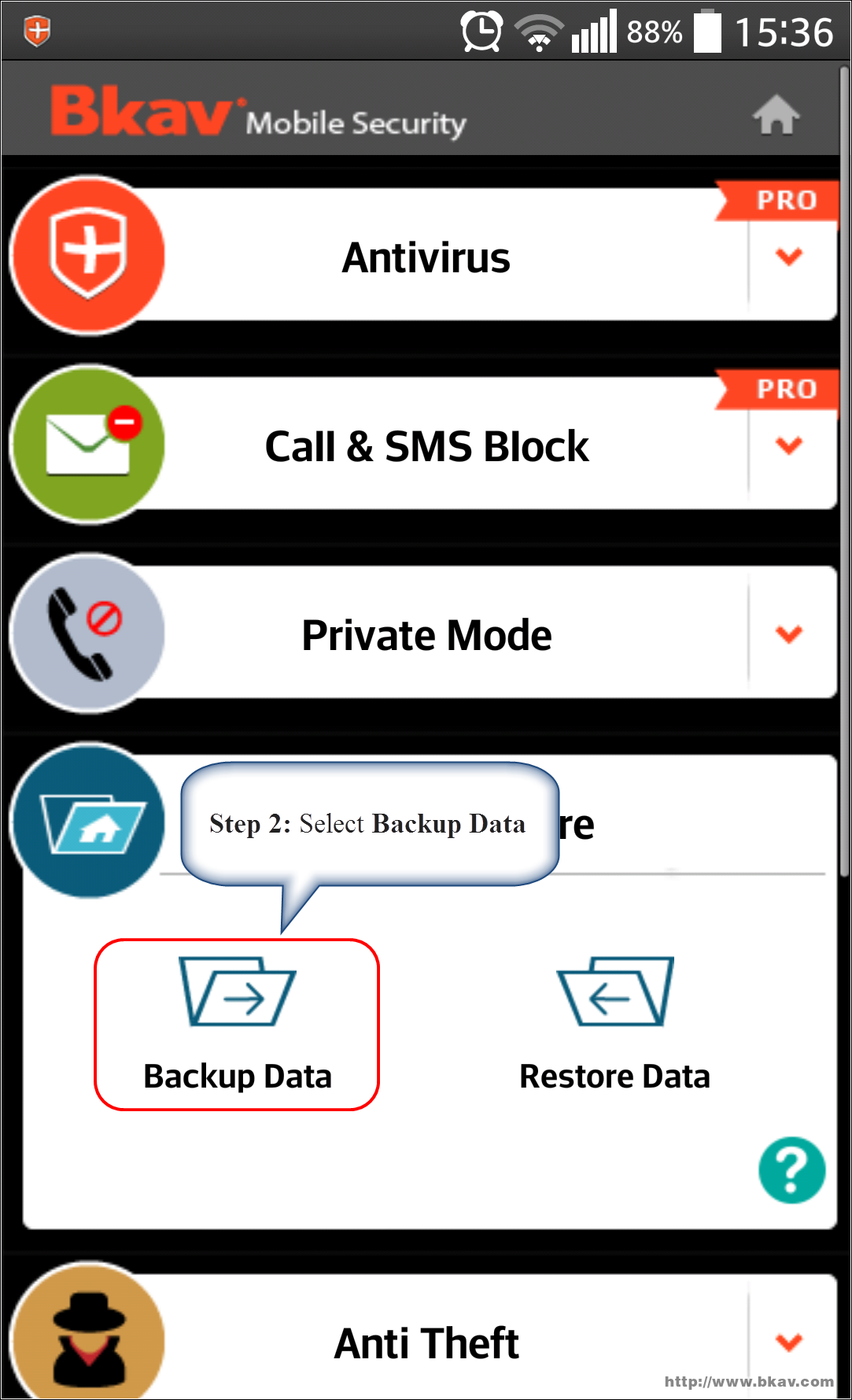
Step 3: Tick Options to backup (SMS, Contacts, Call log) and select the location you want to backup data, on SD card or Bkav Server. Then, select Backup Data as the image below.
Notes
- If your data back up is on SD card and you lose your phone, you will lose all saved data and cannot recover such data.
- If you back up data on Bkav Server, your phone needs Internet connection, your data shall be kept safely and can be recovered data any time.
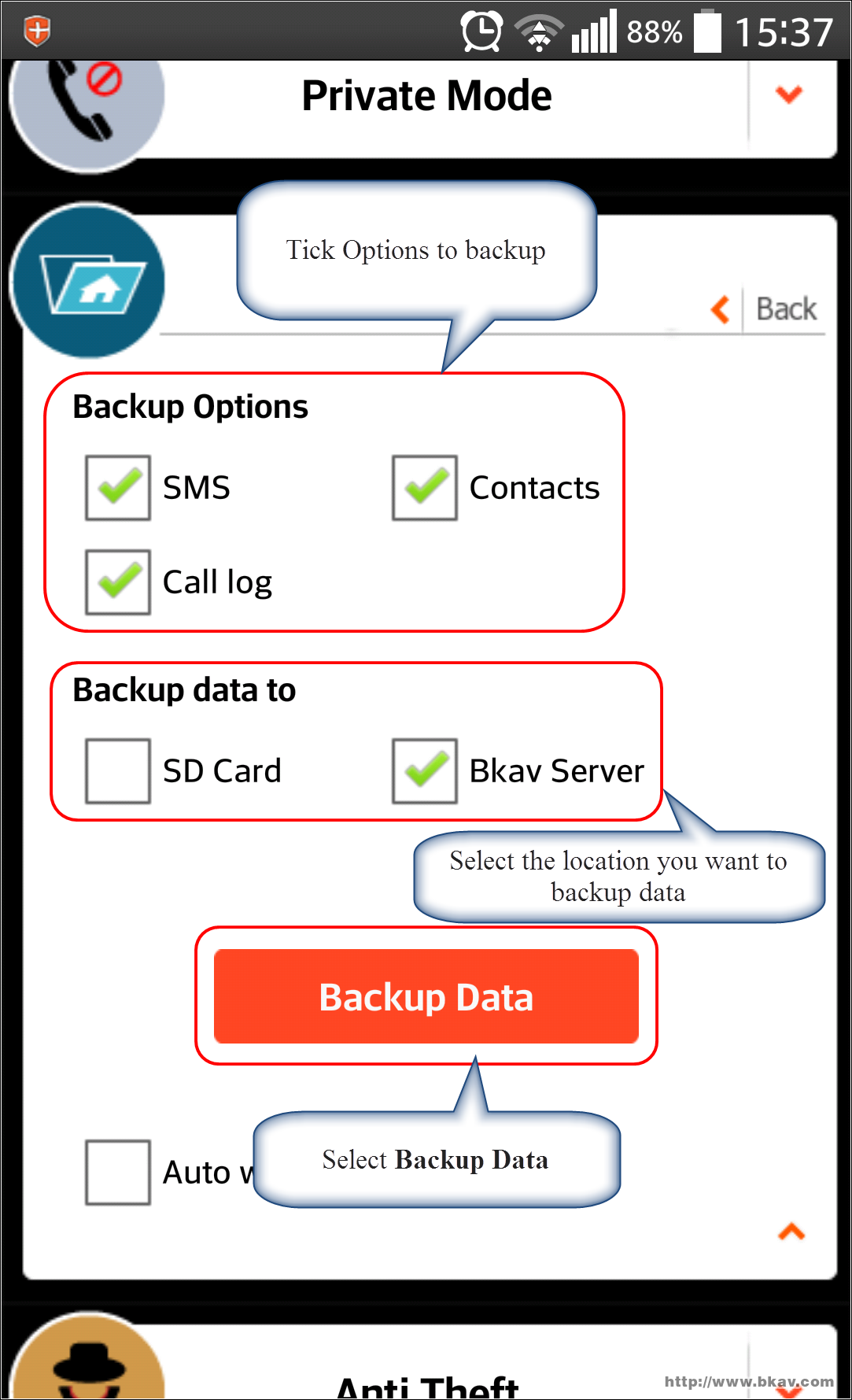
Step 4: A notification appears as shown below, notifying that you have completed Data Backup. Select OK to complete Data Backup process.
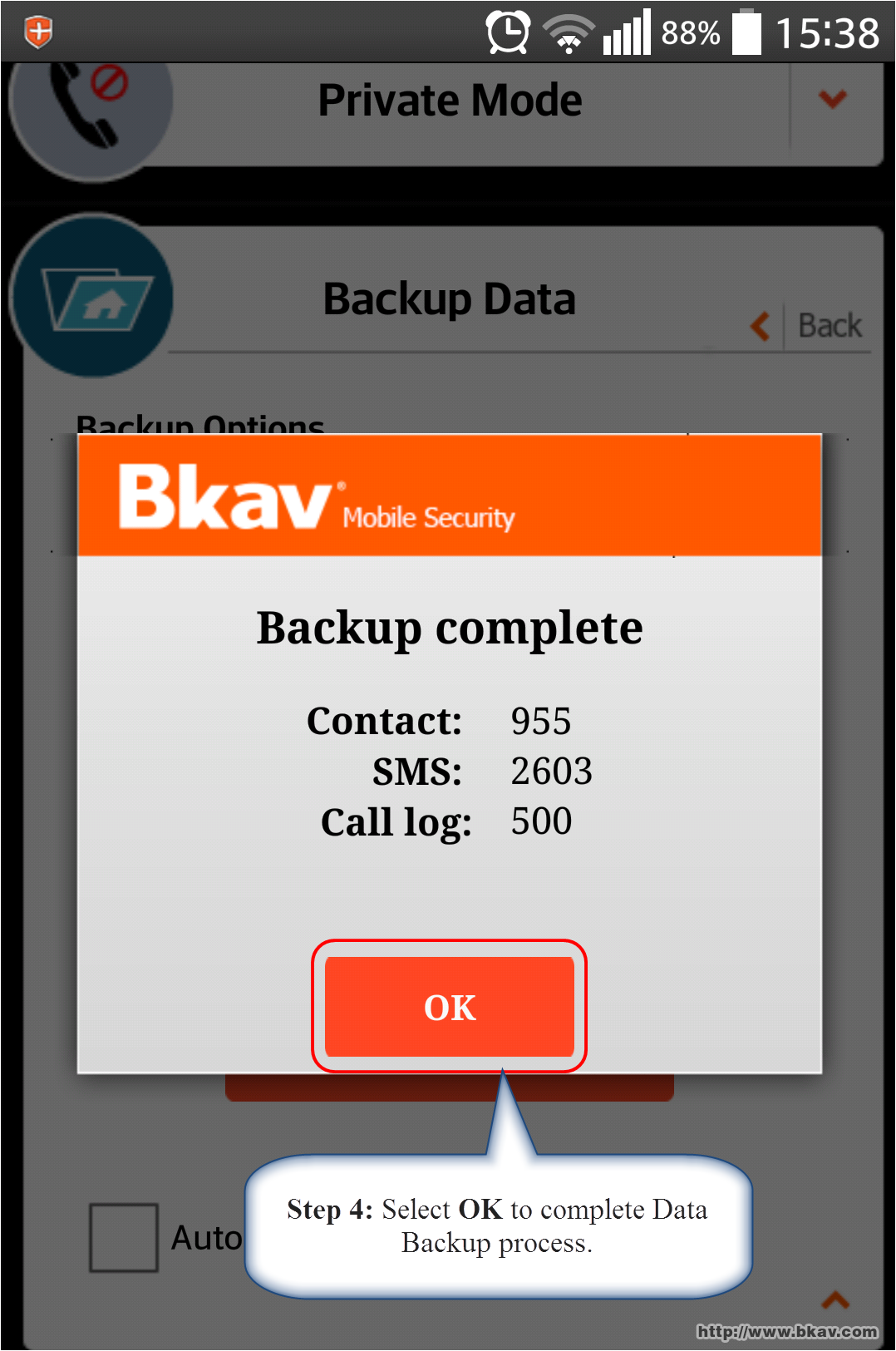
II. Data Restore
Step 1: Open Bkav Mobile Security on the phone and select Backup and Restore
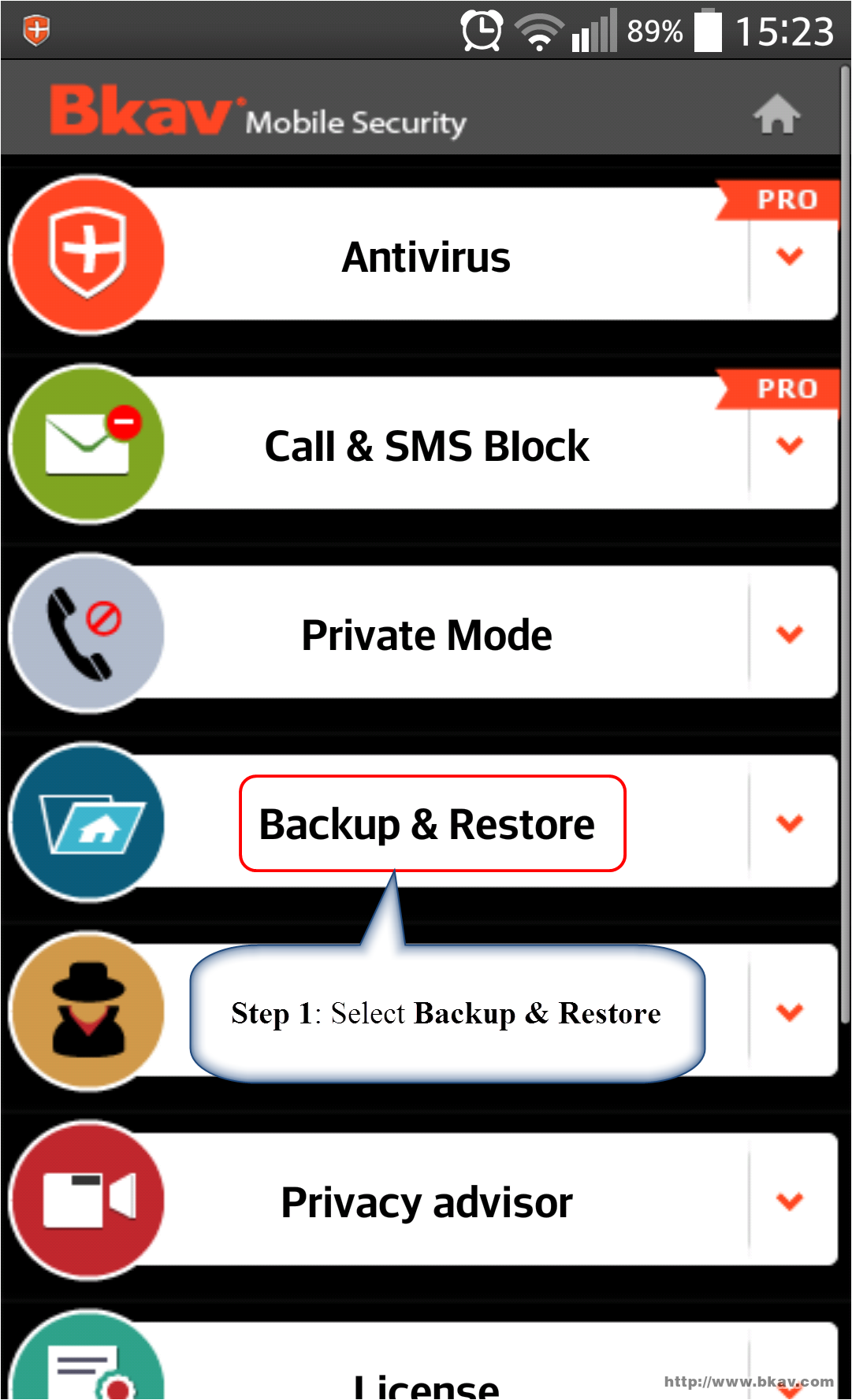
Step 2: Select Restore Data
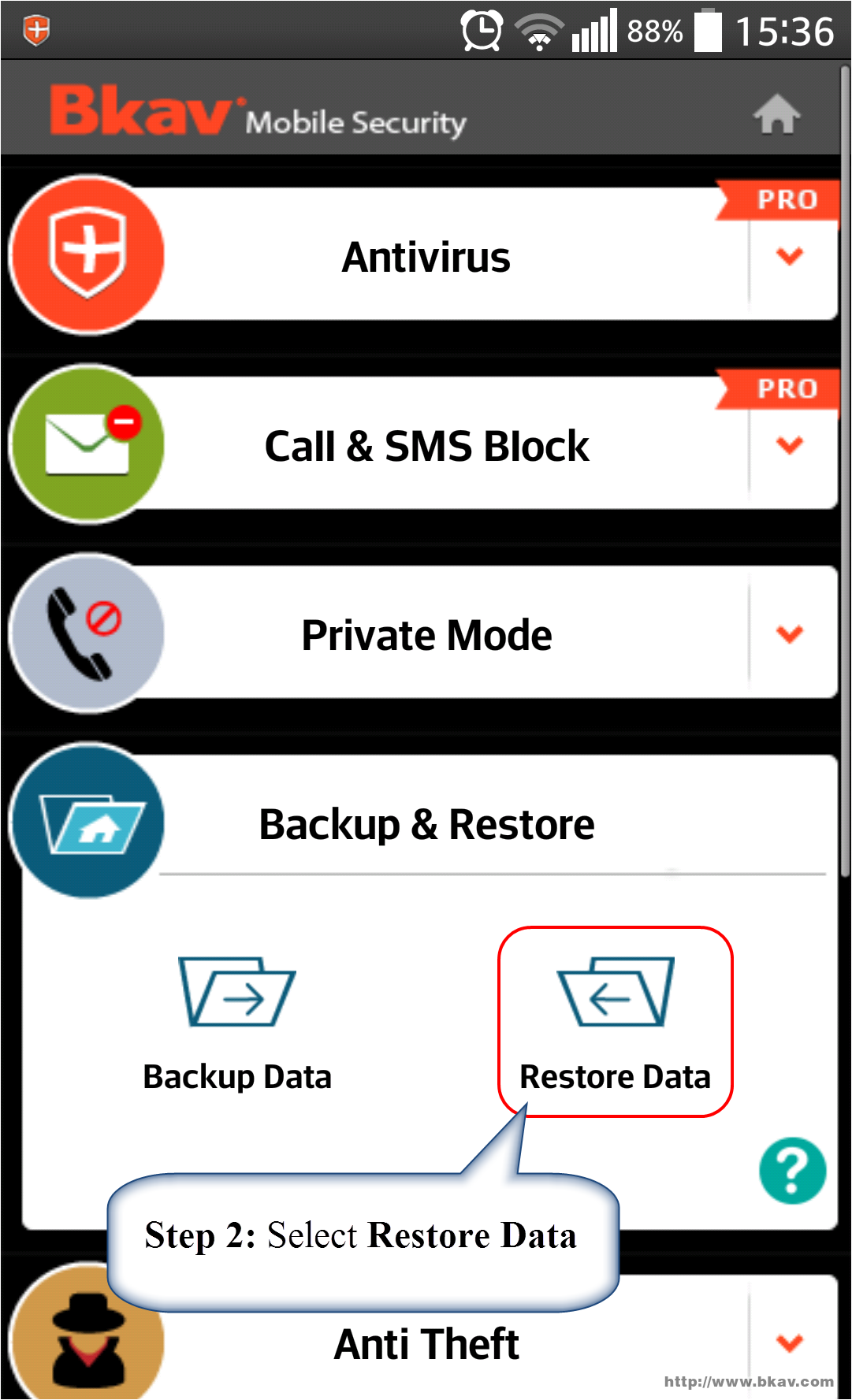
Step 3: Select the backup location to recover and select Restore Data.
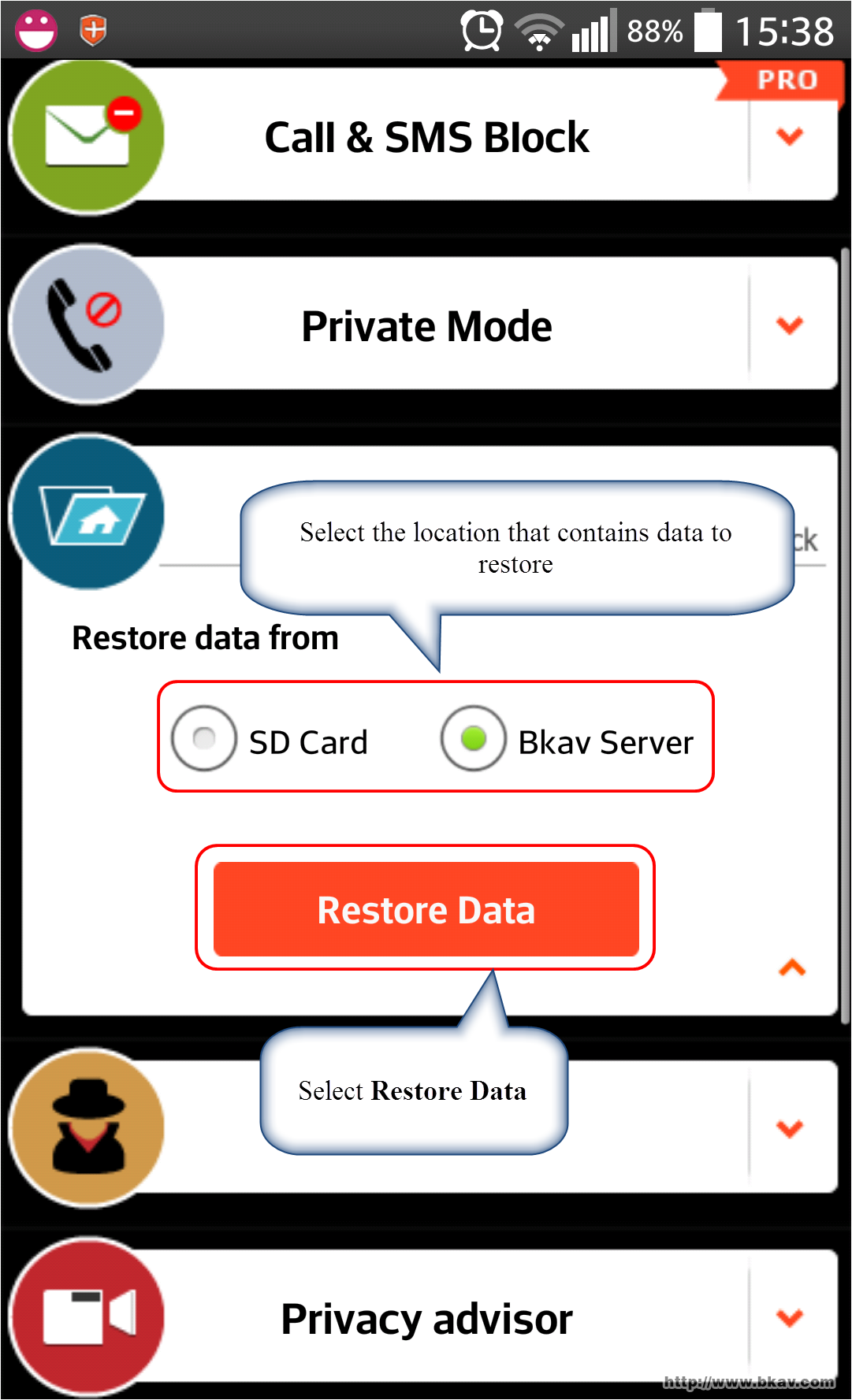
Step 4: Each time you back up data, a different backup file will be created. Tick to select time you want to restore data. Then, you select OK.
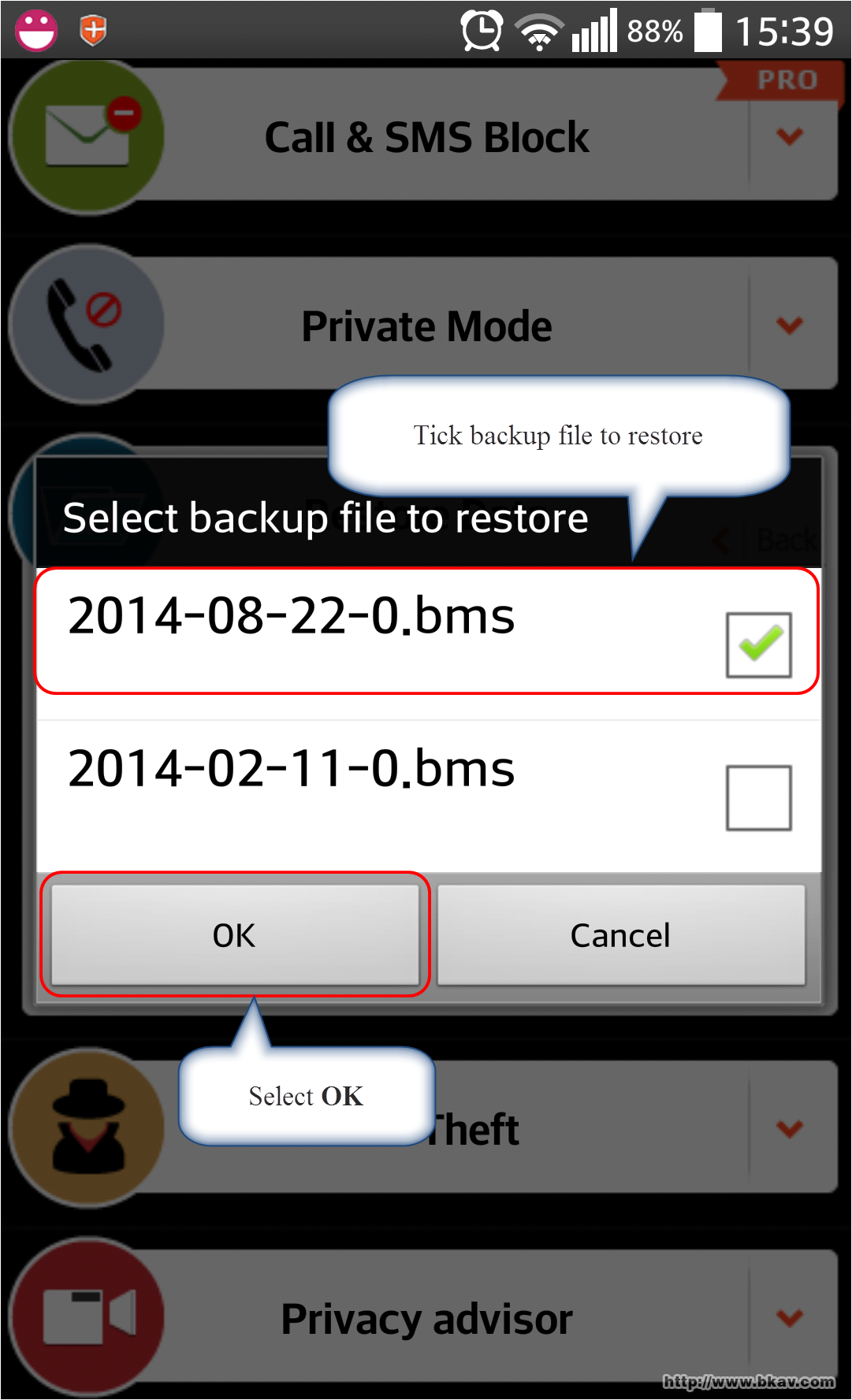
Step 5: Select contents that you need to restore (SMS, Contacts, Call log) and then click OK
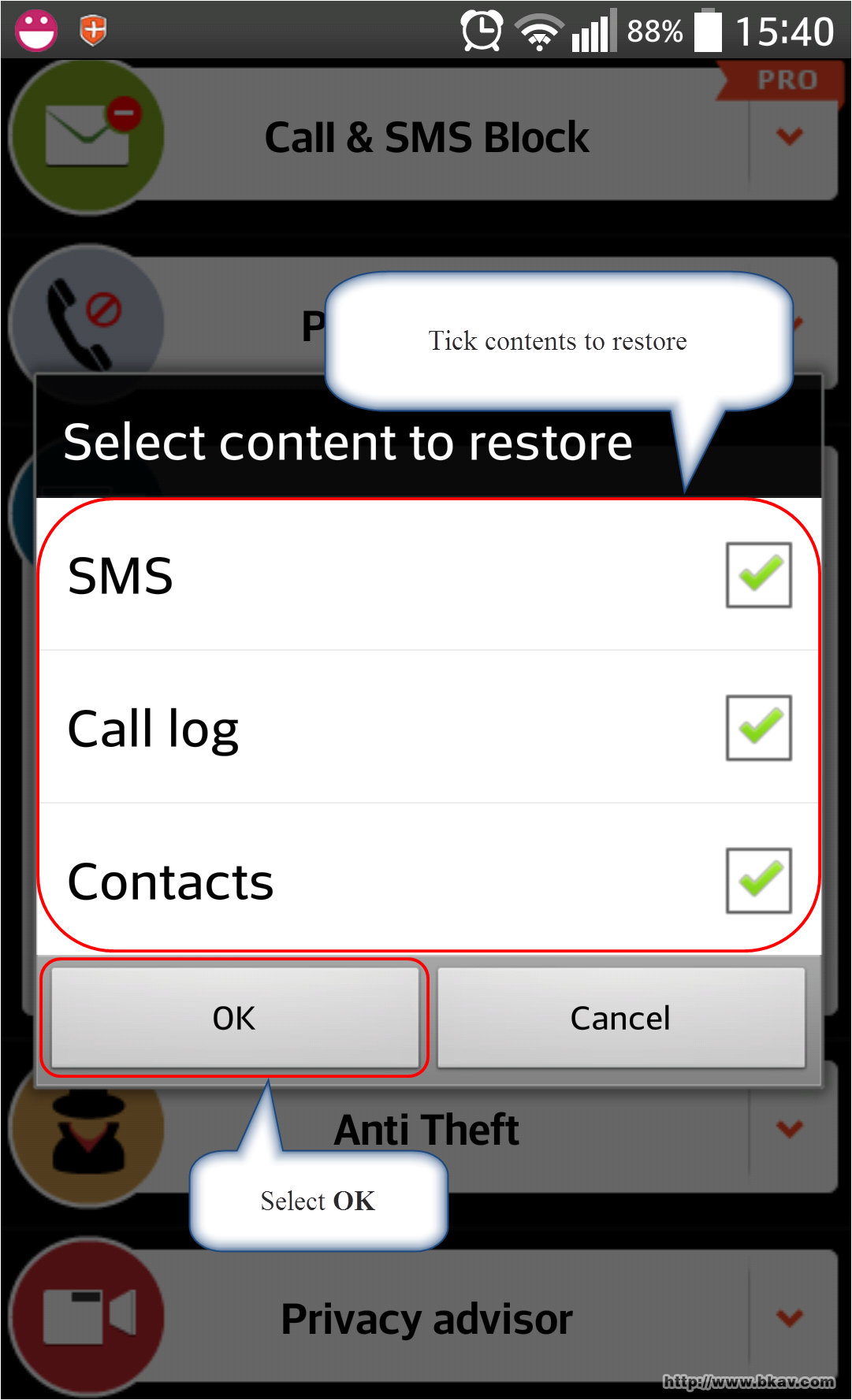
Step 6: A notification appears as shown below, notifying that you have completed the recovering process of data backup. Select OK to complete the data recovering process.
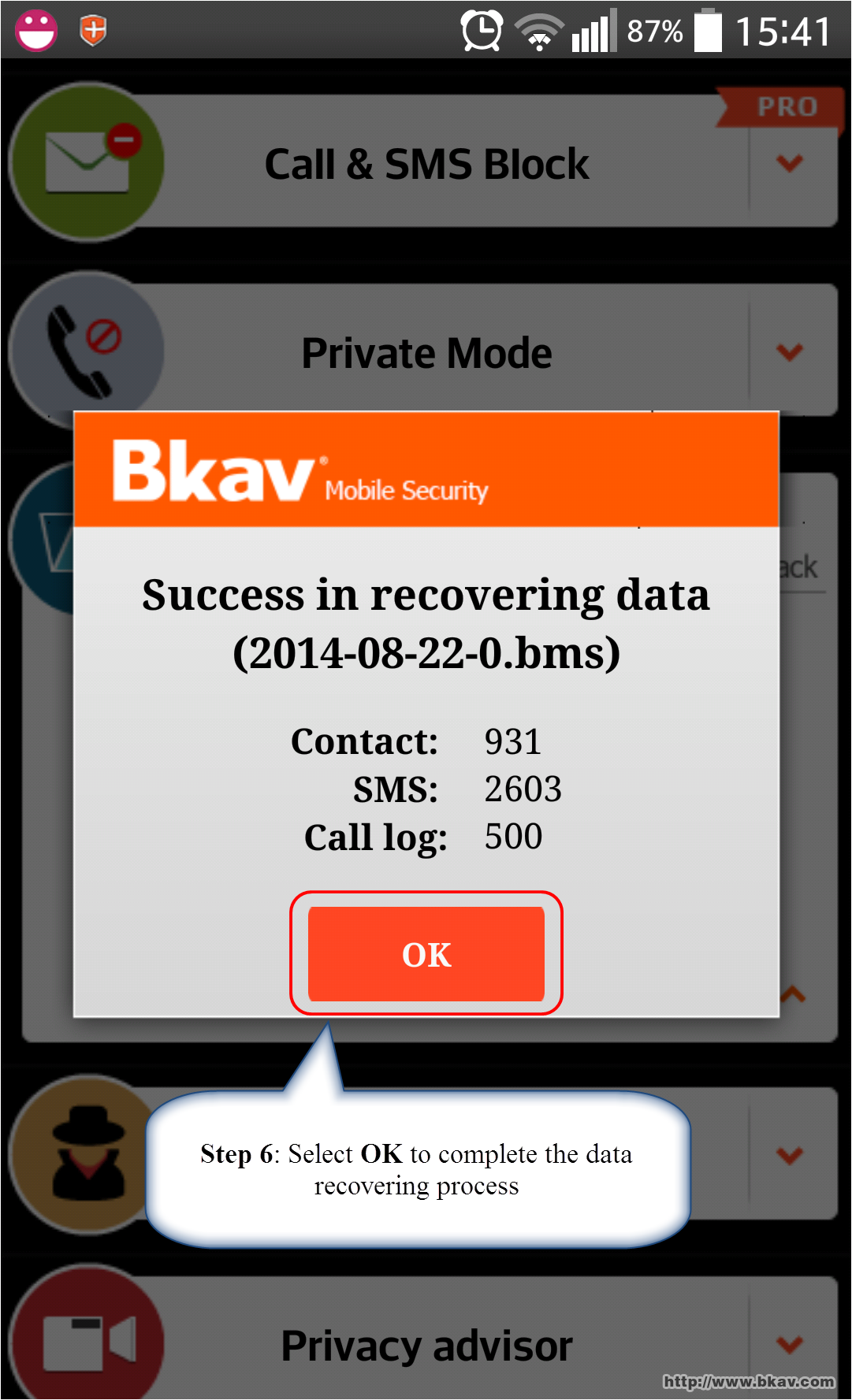
Bkav





