How to turn off User Account Control (UAC) in Windows Vista
07:32:00 | 15-07-2015
To turn off UAC in Windows Vista, please take the following steps:
Step 1: Click Start / Control Panel
Step 2: Control Panel window appears, select Classic View mode and select User Accounts

Step 3: Select Turn User Account Control on or off

Step 4: If UAC is enabled, User Account Control window will appear, click Continue
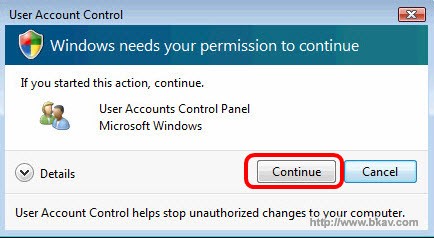
Step 5: Uncheck User Account Control (UAC) to help protect your computer, click OK and then restart the computer to complete the process.
Bkav
Các tin bài khác





